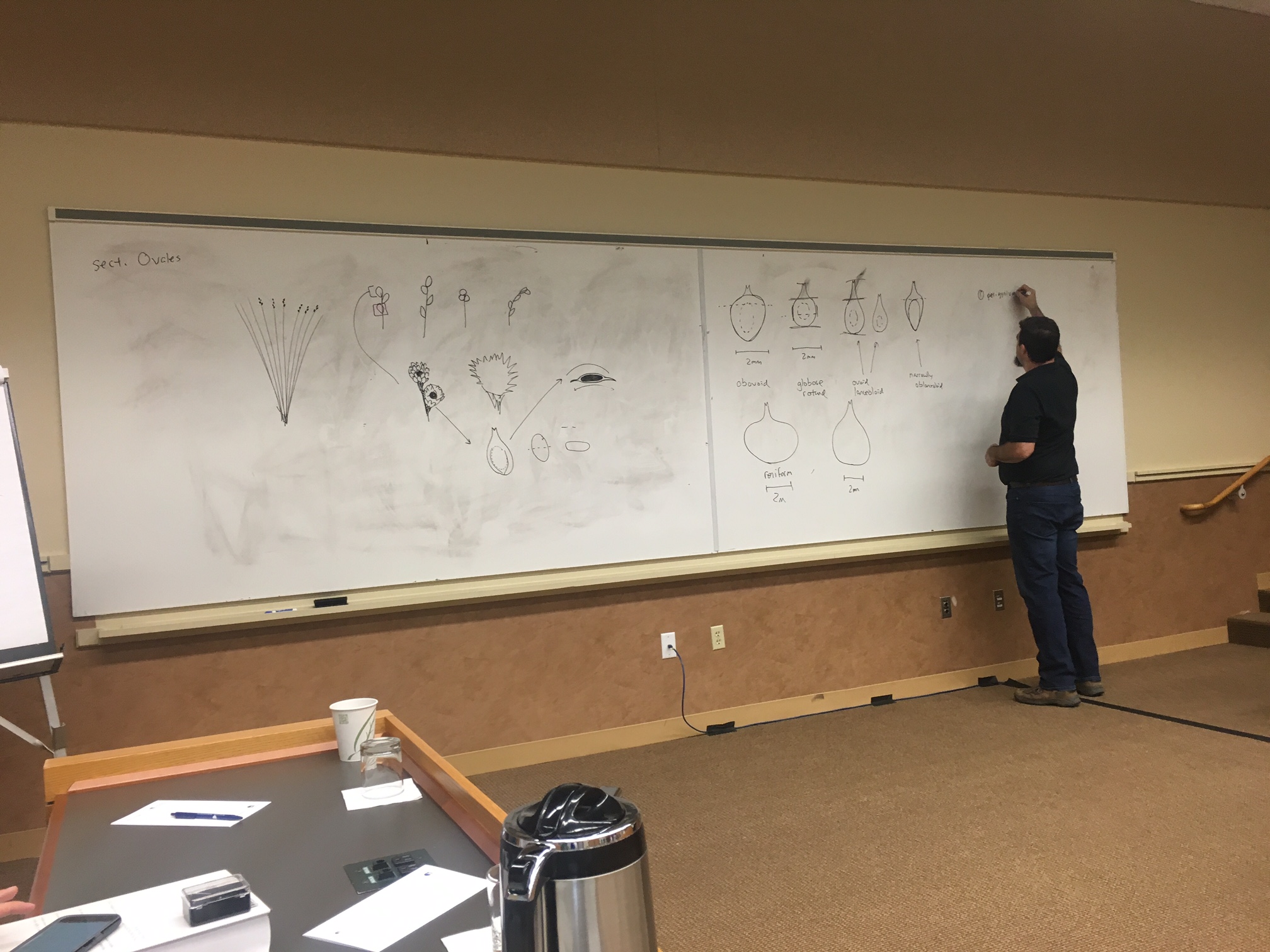Hexagons
One common analysis in ecology and conservation planning is to divide the landscape up in regular units for sampling, reserve design, or the summarization of a variable. While squares are a common and easy way to divide the landscape, they are not the only way to divide the landscape up in regular units--hexagons being the other main choice. Birch et al. (2007) examined the use of hexagonal grids in ecological studies and concluded that there are benefits for representing movement and ecological flow as well as potentially providing better data visualization. They did note that hexagonal grids were rarely used, but its likely that their use has increased since their publication due to increases in computer power.
Square versus Hexagonal grids
Regular hexagons are the closest shape to a circle that can be used for the regular tessellation of a plane. This give rise to the following benefits:
- A hexagonal grid gives the lowest perimeter to area ratio of any regular tessellation--this means that hexagons are effectively the are the best approximation of a circle that can be tessellated. In practice, as it relates to ecology, this means that edge effects are minimized when working with hexagonal grids.
- It may not be obvious that square grids have two classes of neighbors: 1) those in the cardinal directions that share an edge and 2) those in diagonal directions that share a vertex. In contrast, a hexagonal grid cell has six identical neighboring cells, each shares one of the six equal length sides. Furthermore, the distance between centroids is the same for all neighbors, compared to a square where where are two distances between cell centers.
- It is difficult to fit a square grid to the curved surface of the earth. Accounting for the curvature of the earth becomes increasingly important when working in large areas.
However, there are still some advantages of square grids compared to hexagon grids:
- The relationship between the each of the square cells is known based on distance and adjacency between cells.
- Combining raster layers is simple--algebraic operations combining multiple raster layers built on the same grid template simplifies to matrix algebra; no complex spatial operations are required.
- With squares there is an ease of resampling to different spatial scales; decreasing the spatial resolution only requires combining groups of four cells into one, whereas the spatial resolution can be increased by dividing each cell into four.
For a site-level conservation planning project that I'm currently working on, we had to develop a relatively small scale hexagon grid to prioritize conservation actions. One question we had to grapple with was the size of the hexagon, especially as it relates to usefulness and performance.To that end we began with examining the potential sizes of planning units we could create. Just for reference, we considered the 30-meter pixel as in many ways in the minimum unit of data that is available to us as its what many landcover and elevation maps are created at. Beyond that we considered 1, 5, 10, and 50 acre hexagons. Below is table of the number of planning units in Pennsylvania for each of the sizes.
| Area / Shape | ~ units in Pennsylvania |
|---|---|
| 30m square pixel | 300,000,000 |
| 1 acre hexagon* | 30,435,389 |
| 5 acre hexagon | 5,901,730 |
| 10 acre hexagon | 2,952,264 |
| 50 acre hexagon | 591,583 |
* = estimated, haven’t been able to run for the whole state
We had a number of discussions about this with our project partners and committee members. We immediately threw out the 900m2 size as there are about 300 million of them in the state and the computational needs would be immense--not to mention accuracy issues between the datasets. From some data gathered during some tests, as well as feedback about the scale that many users will be working out at, we've selected 10 acres as the size of the hexagon to work at.
Finally, for our use in this project one of the potential benefits is that hexagons allow patterns in the habitat data might be seen more easily than what squares cells may show.
Of course, being in Pennsylvania, I would love it if we could use these polygons!
A lot of the content in this post was inspired by this StackExchange discussion and this post by Matthew Strimas-Mackey. The latter also includes some great code for developing a hexagon layer. Additional code available in the dggridR R package.